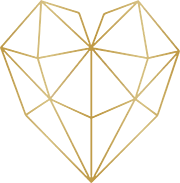Welcome
Here to Help You!
Product Support, Contact Info & Legal
Please read this page to quickly access your item/account.
+ Where do I log in – Log in to your account here.
+How can I contact you -Locate the contact form here. NOTE: Email support is only available M-F, and may take up to 3 days for a reply. (Please read this page for support on your topic.)
+ I can’t log into my account with my email address – Check your purchase receipt to ensure you registered the correct email address. You can find the email address you used on the receipt.
+ I don’t know what email address I used – if you cannot access your receipt, send us your name, item purchased and date of purchase using this form.
+ Reset password issues – Visit the login page here. Click on “Lost Your Password?” Allow 10-minutes to receive your new password reset link. Be sure to check SPAM, TRASH & “ALL MAIL” folders.
+ I didn’t receive my Password Reset -Or- I didn’t receive a purchase receipt – If you use AOL, Hotmail or Yahoo! there is a good chance it was sent to your SPAM or DELETED (check spam & trash). With GMAIL search your “all folders” for “Adrienne Everheart.” Lastly, try OTHER EMAIL addresses you may have registered with. Otherwise contact help.
+ I can’t log into the site -Or- I’m being asked to purchase again. Try clearing your browser history, cookies & cache (how to). This fixes MOST problems! Then, log in here.
Also try logging in on a different browser like Safari, Firefox, or Edge (if this works, the issue is your cache).
Avoid copying and pasting your login credentials to prevent any extra spaces. Use the login link to “my account.” Restart your device as a final option.
+ Returning Customers – if you purchased your program prior to 2020, visit: https://everheartcoaching.com/welcome-to-the-new-site/ Use your PayPal purchase email address to access your account, and set up a new password. (Important: please try any prior email addresses you may have used in the past.)
+My bank charged me twice. Occasionally, a ‘pending’ transaction may appear twice, looking like a double purchase. Please allow 1-3 days for bank processing, then check back with us.
+I purchased, but my item isn’t there – Double check your login email matches your purchase email. Confirm with your bank for successful transactions. Allow 2-4 days for approval outside the US. Visit this link to log in.
+ I made a duplicate purchase. Please allow 48hrs to pass as this may be a ‘pending’ charge. If this is a true double purchase, please send your full name, purchase date and item name to cancel and refund the duplicate here. Please allow us 3 days to process and kindly do not file a PayPal dispute or this will slow the process.
+ I can’t find the VIP Library. You get access to the VIP Library with any program purchase. This excludes the “500 Ways” eBook. Be certain you are in ‘Purchased Content’ section and click the PURPLE ‘VIEW’ tab.
Common Questions
Q: Does “500 Ways” come with the VIP Library?
No, the VIP Library is only available with Programs only. VIP Library is not included with the eBook, “500 Ways.”
Q: How do I read the “500 Ways” eBook? Is it a PDF?
Yes, it is a PDF. Please download a FREE PDF Reader on your phone, tablet or computer. Adobe offers a free reader here: https://get.adobe.com/reader/
On a computer the eBook will most likely download into your DOWNLOADS FOLDER.
On your phone, open the eBook by tapping the title.
You can read OR download and save to Adobe Reader with iPhone share icon or Android share option. (See image example below.)

Please note we do not offer tech support. We recommend you utilize GOOGLE to problem solve any issues with your device.
Example: go to Google search, type in “your device name” + issue. EX: iPhone 13 + how download and save pdf
More Tech Help:
a.) Be sure your device has a PDF reader installed (try the free ‘adobe reader’ for example).
b.) SAVE or DOWNLOAD your audio or PDFs to your cloud folder or files from a PC/Mac & also access the cloud from your phone. (Great for audios especially.)
c.) GOOGLE search your device type + issue, example: ‘iPhone + how to download audio to my cloud folder,’ or ‘how to save a PDF to my iPhone.’ www.google.com
d.) Refresh your browser or try a different browser type. TIP: Check the ‘preferences’ settings on your browser for how it handles downloads and audios.
e.) Restart your device.
f.) Most PDF readers have a MAGNIFIER icon or search bar; this allows you to search for specific terms in a document. This is best utilized in “500 Ways” eBook.